Production Blog
Today I will be working on my first production blog. I have been searching for which editing software to use and have browsed many options. Initially, I was going to use Canva to edit all of my pictures together. But in the end I decided that I will be using CapCut to edit. CapCut is a free, downloadable mobile app on the App Store. Since it is mobile, it will hopefully be easier for me to piece my pictures together since I have all of my pictures on my phone's camera roll. I am pretty new to this whole “editing thing,” so I am not really sure how to work the app. CapCut has many really cool features. There is something called 'Script to video' where an AI can make an edit! There are also so many different premade templates that are accessible as a base of an edit. But for what I need the app for, I think the job will be pretty simple. Unfortunate how I can't use all those cool templates (yet.)
The song that I will be using for my commercial is Are You Gonna Be My Girl by Jet. I chose this song because I feel like it reflects the same vibe that I do and also because of the personal meaning it has linked to my dad. To download this song onto CapCut, I am going to screen record a part of it off of Spotify. Then, I will upload it into the editing app. The app has an option where you can add sound without the video, so I will do that. By exporting the audio from the video of the song I screen recorded, it will then add it to my commercial. I will then add my pictures and make sure to time the transitions to that the pictures change on the beat of the song. I am considering adding a short video to my commercial, but I know that will make the editing process harder. I will even throw in a few descriptions of the pictures using the 'text' feature to give a bit of background to my images. Hopefully I can get this to work!
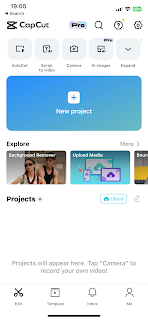


Comments
Post a Comment